FreeBSD images for Raspberry Pi
BSD,
Hack,
Raspberry Pi
I've been curious about the state of FreeBSD for the Raspberry Pi, but couldn't find any pre-made images of it. Since I had some time on my hands, I made my own. The results are below, in case you're curious too.
Caveats
Although there's been lots of progress, keep in mind it's still early days and you're playing around with prerelease code. Don't put this in production.
Stuff that isn't working yet (in this particular checkout):
- USB keyboard (at least mine doesn't work, despite being recognised - YMMV)
- U-boot doesn't seem to care about uEnv.txt, so the root fs location is hardcoded in the kernel
- The build has lots of debug options enabled, so don't go benchmarking it
- This is FreeBSD-CURRENT on a newly added platform - expect it to blow up in your face and burn holes in your carpet
Download
Not scared yet? Fine, grab my prebuilt image:
* bsd-pi-20121030-1814.img (01c601537783c179853a71827034f4f7032fdd15)
Decompress this and write it to a SD card (at least 1 GB), then plug it in your Raspberry Pi and power it up. The framebuffer works, so after a few seconds you should see boot messages scrolling by and if you have a network cable plugged in you should eventually see a DHCP assigned address.
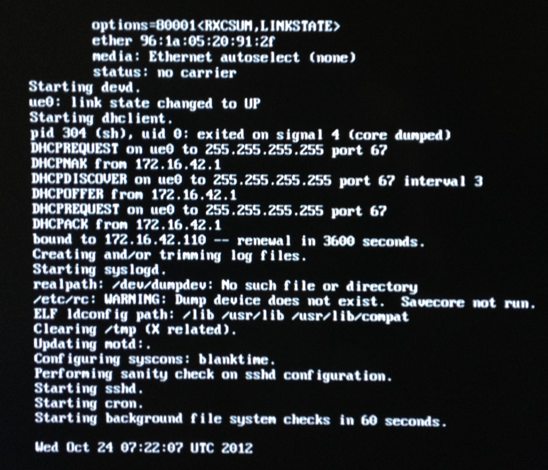
Now you can ssh in, using login root and password raspberry:
FreeBSD 10.0-CURRENT (RPI-Bsc) #10: Tue Oct 30 17:23:44 GMT 2012
Welcome to FreeBSD!
(optional) Building your own
This being CURRENT, it's bound to be out of date by the time you
read this. So if you want the latest version, you can do what I did and build
it. To do so, you need to
follow FreeBSD-CURRENT, grab my build script and
RPS-Bsc kernel
config (goes into /usr/src/sys/arm/conf/) and run it.
Depending on your machine, this could take a few hours.
Good luck and thanks to the nice people making FreeBSD.